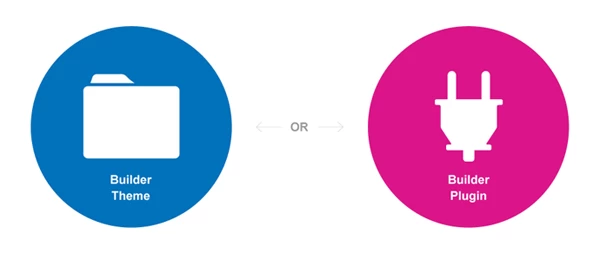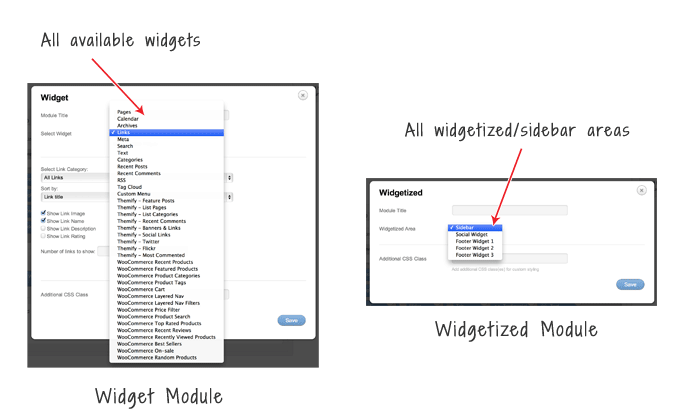The Themify team has been incredibly busy lately: we celebrated our three year anniversary, we released the beautiful Magazine theme, and we released the Themify Builder, a powerful tool that gives the power of design into the hands of anyone who can drag and drop their content. We’re very proud of what we’ve released and accomplished lately, and we continue to work hard to bring more and more changes and features that make it easier for you to build beautiful WordPress websites.
One of those changes is a business decision: Themify will no longer be giving lifetime updates and support for those who purchase single themes, including both Standard and Developer versions of a single theme purchase. There will be no changes to the Club memberships, and existing members who have made a single theme purchase will not be affected. This only affects brand new single theme purchases.
Themify is doing this to ensure that we can provide the best support possible for those who have recently purchased themes - we want to focus our small team’s development efforts towards improving and fixing the themes that are being purchased instead of spreading ourselves thin and delivering a lackluster experience. As mentioned earlier, the Themify team is working hard to bring even more changes and features to give you more power when building your WordPress websites, and this is a step in that direction.
We understand if there are concerns around this change, so please don’t hesitate to contact us or comment on this post!
Thank you for your support!