After the awesome release of our latest and lightning fast Builder, we’ve been keeping busy working on more new and exciting features. Our new global style feature is here to make your designing days faster than before, by allowing you to save and load your style settings as a pre-set style template, or ‘global style’, on any module.
Previously, you may have duplicated a text or image module in its entirety, then modified its contents. Or perhaps you would create your modules from scratch every time. Well it might work just as soundly as creating and labelling each of your global styles but the main issue still remains. What happens when you want to refresh your site in the future or make style adjustments?
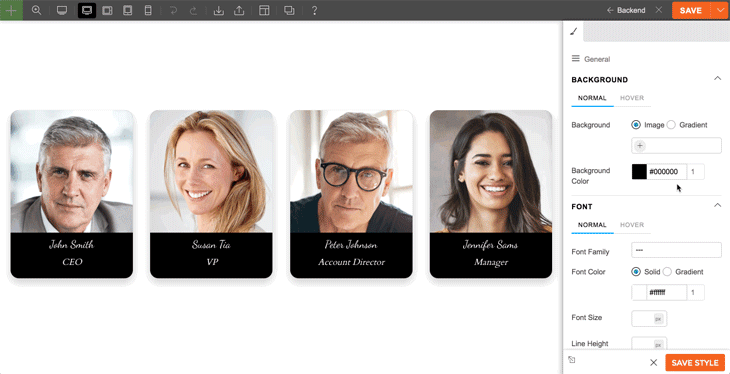
The global style feature now allows you to edit any of your global styles, and once saved, the change will automatically be reflected on any module that is occupied by that style, on every page of your site. We’ve also created an awesome page on the WP Admin Dashboard allowing you to see and manage all of your global styles.
Update your theme or Builder plugin using our Themify Updater for the latest version. We hope this feature is a huge time-saver and helps streamline your designing process. We’re excitedly working on many more new developments. Check back here often, or subscribe to our newsletter to stay in the loop!
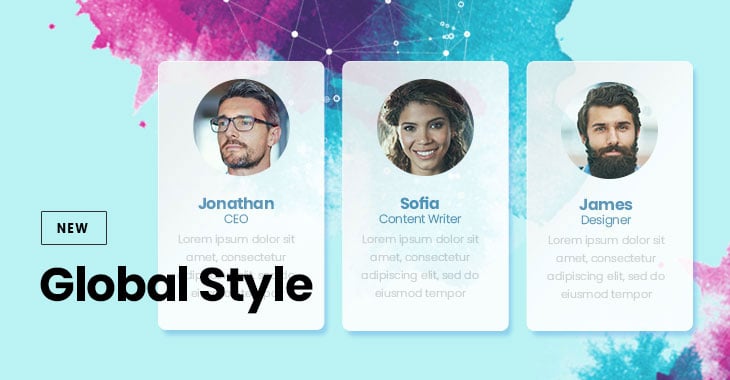
June 24, 2019 @ 4:00 pm
Hm, there is no update. And i can’t see the new feature.
June 24, 2019 @ 6:38 pm
Hi there,
Please make sure you are using the latest theme version by updating using the Themify Updater plugin: https://themify.me/docs/themify-updater-documentation
On the styling panel, you will see a purple brush icon on the top right corner.
June 24, 2019 @ 7:04 pm
I’m using a third party theme … our own.
June 25, 2019 @ 7:07 am
Now, the update is for the builder plugin is also there but has bugs. More in the support forum.
June 25, 2019 @ 6:02 pm
Could you post more details of the issues/bugs? Just checked our forum and WordPress support forum, there is no bugs related to the latest release.
September 28, 2019 @ 10:04 pm
Are there instructions on how to use the global style feature? Under global style tab I click add new and when I hit “create” it takes me to a 404 page. Please help. Thanks!
September 30, 2019 @ 7:05 pm
Try to re-save your permalink settings (go to WP-admin > Settings > Permalinks and click save.
To use Global Style: you can do it on the frontend as well. Edit any module/row styling, on the Global Style (big brush icon), click “Save as Global Style)”. Then you can click on the pencil icon to edit the Global Style.