By popular demand, we’ve added a new rollback feature to our beloved Themify Updater plugin! The Themify Updater makes all of your theme and plugin installations a breeze, allowing you to pick and choose the ones you want to update all in one place (under the Themes or Plugins tab).
And now on top of this, you can select to update a theme or plugin, instead, to a previous version of your choice. This new rollback feature allows you to rollback and reinstall a previous update - up to 3 versions prior to the current one!
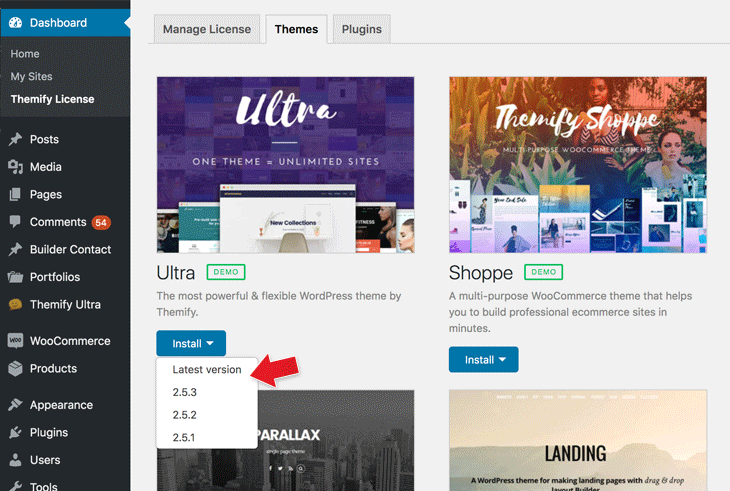
To take advantage of this new feature, please update or install the latest version of the Themify Updater plugin today. Please ensure you use a valid Themify Username and License Key for updates to any premium themes or plugins!
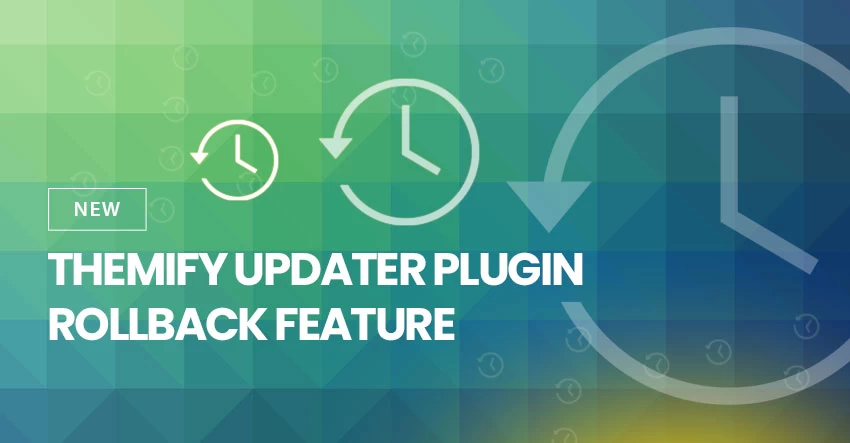
September 12, 2019 @ 2:27 pm
Perfect!!!
September 12, 2019 @ 3:06 pm
Thanks guys! You’re almost always the first comment ;)
September 12, 2019 @ 5:34 pm
Thanks for this great nw feature! I have wanted to do this quite a few times in the past and now I can :)
September 13, 2019 @ 2:28 pm
Glad to hear it’ll be super useful :)
September 13, 2019 @ 8:20 am
Thanks for this! It’s so nice to have this as an option, when you need to :)
September 13, 2019 @ 9:52 am
thanks for the update is there any minimal theme available on themify?? which is fast and simple
September 13, 2019 @ 4:32 pm
Hi Sarita,
Please check out Ultra Theme: https://themify.me/themes/ultra it is our most versatile theme, you can create a minimal and fast website with it.
December 18, 2019 @ 7:47 pm
Been working on few affiliate sites lately, this should come in handy. thanks
November 13, 2021 @ 1:26 pm
Hi,
Not all themes available. I am looking to rollback both flat and metro as both have critical error afer update.
Can you add all themes to this feature please?
November 15, 2021 @ 3:14 am
The Metro theme update should be resolved. We only list the popular themes on Themify Updater as we have too many themes in our collection. To downgrade the theme manually, please refer: https://themify.me/docs/reinstalling-themes#reinstall-specific-version