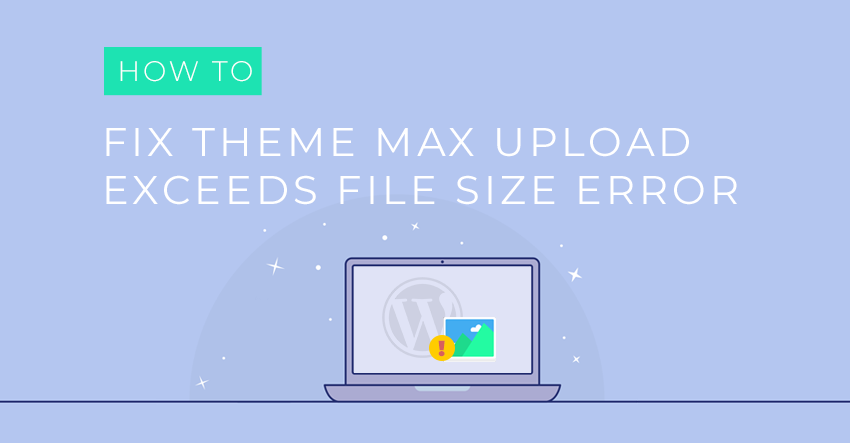In this month's Customer Story series, we have the interesting story of a pop artist turned self web-creator. Read on to see how he turned to Themify’s Music theme for an easy and completely customizable site for his musical career.
About Me
My name is Shawn Don. I'm a musician and actor, and have starred in various television series that have aired on ABC, MTV, WeTV, and Freeform. I'm also a bachelor on the current season of Millionaire Matchmaker. I’ve worked with major artists like John Legend, DJ Mustard, and Lil Wayne, including a single called ‘Leave Your Mind’ featuring Snoop Dogg.