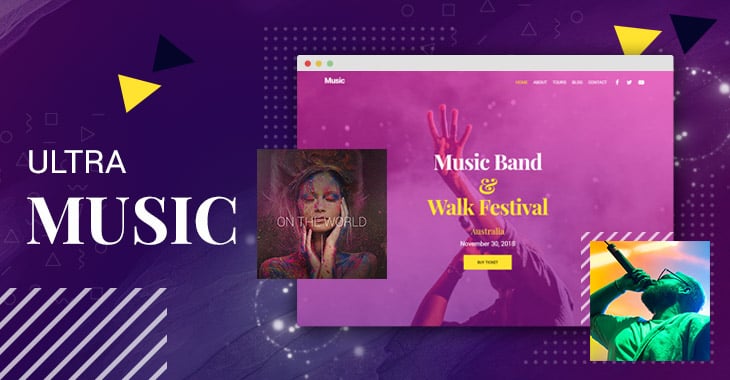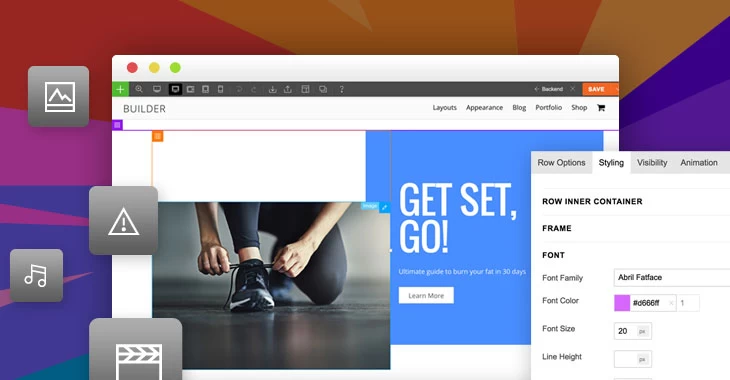Welcome back to our tutorial series. In this edition, we'll be sharing how to save and recover specific parts or entire layouts of a page. If you've ever spent loads of time working on a page, only for an accident to change it in a way you're not happy with, you'll know that retrieving an old layout can be a huge time saver!
Themify offers a free standalone page builder for use on any third-party WordPress theme, so we'll be using the Themify Builder for this. The Builder relies on its intuitive drag-and-drop functionality, and has a revision feature, allowing you to recover previous versions of a page layout you've been working on.
You have two options of retrieving old layouts: either recover a full layout or only a specific section. Recovering a specific section of a layout is useful if you have created a great design but only want to use a part of it for another page.