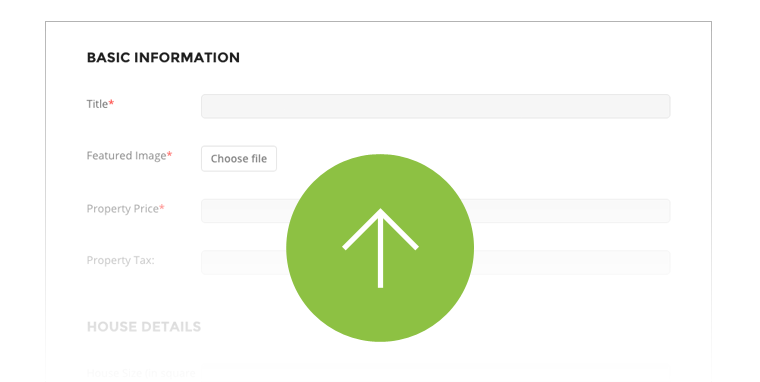Update: Congratulations to Hong Dang for winning our Black Friday iPad Mini Giveaway!
My @Themify Black Friday iPad Mini Giveaway prize came just in time for the New Year! Thanks again Themify! pic.twitter.com/aOIl8FfBcs
— Hong Dang (@Hong_Dang) January 4, 201640% Discount All Purchases
We're going crazy again this Black Friday & Cyber Monday with a massive 40% discount on all Club memberships (excluding the Lifetime Master Club membership), plugins, Builder Addons, and WordPress themes. This amazing deal can also be used for membership upgrades, and renewals. Simply use this coupon code: BLACKFRIDAY to redeem the 40% discount.