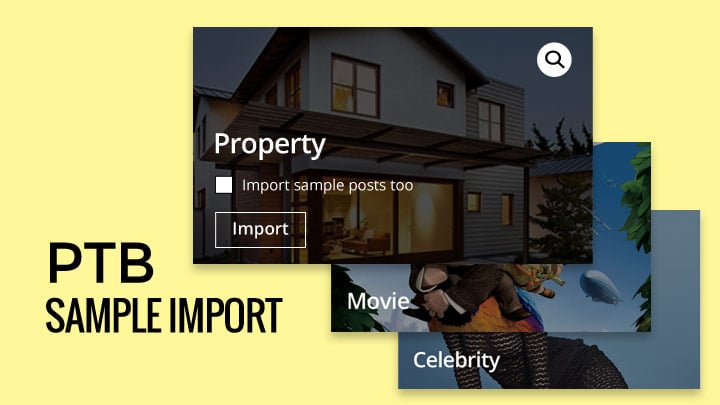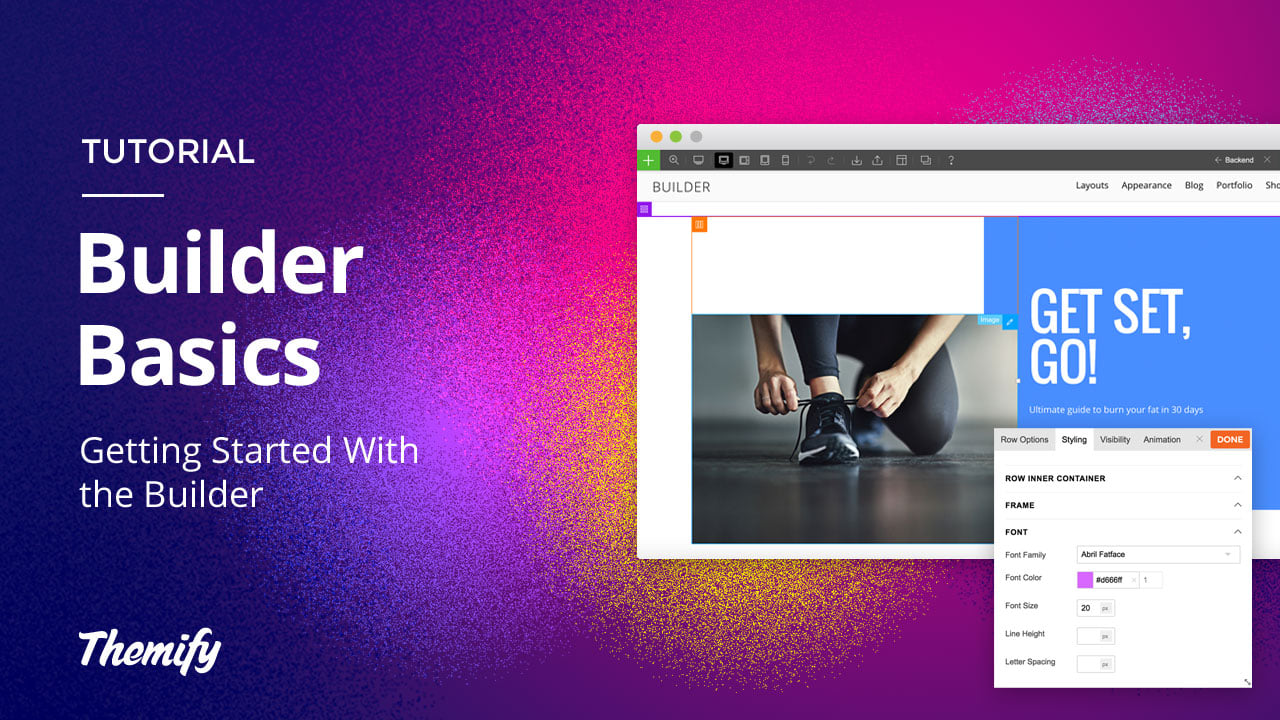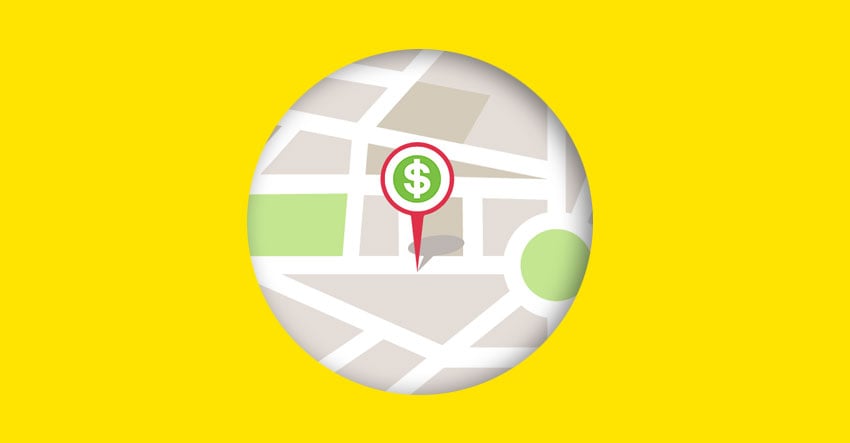Post Type Builder (PTB) is an "all-in-one" WordPress plugin for creating any custom post type, taxonomy, and post type template. With PTB you can replicate and build any type of site out there, including websites that showcase recipes, properties, or movie reviews, and the list goes on.
Kurt @ Themify
Posts by Kurt @ Themify Uy:
How We Make First-Class Websites with Themify’s Ultra Theme! – MIN-studio
Welcome back to another installment of our Customer Story series. We’re excited to share with you the work of a pair of web designers from the Netherlands. Minimal, sleek, and stimulating, their work is simply stunning. Read on to see their work and hear their story.
About Us
We are Wouter Kalis and Corinne de Korver, a design duo in Amsterdam, the Netherlands. Coming from different professional backgrounds (visual art and PR/photography), a couple of years ago we decided to join forces and to start our own design studio. At MIN-studio we make graphic and website designs, as well as objects and furniture.
Builder V4: Pre-Release Announcement (Beta Version Available Here)
Perhaps by now you’ve heard about our greatly anticipated Builder update, Builder V4? Or perhaps some of you have already tested out and played with the new features using our V4 Beta Version.
New Themify Tutorial Video Series!
Themify Review Free Offer! Get a FREE Master Club when you review us.
We believe that word of mouth and genuine reviews are the best form of advertisement. Now, when you write a review about Themify, you will be eligible to receive a FREE Master Club!
Whether you’ve been using Themify for years, or thinking about trying us out for the first time, we’d love to hear your thoughts about us in the form of an online review. Eligible reviews include product reviews on either the Ultra Theme or Themify Builder.
Please keep in mind that you must write a full review! Tell us what you like, don’t like, and any additional suggestions you have. We prefer detailed explanations specifically about design, the installation process, the technical specs, the usage, and any other aspects you’d like to include.
If the calibre of your review is high, we would love to share and promote your post!
Note: Reviews need to be posted on your blog. Then send us the link of your review through the contact form below to become eligible for the free Master Club membership.
Please submit your review using the submission form below.
(Ensure all fields are filled out. Don’t forget your name and site URL.)
Guidelines:
Users will write a review about either the Ultra Theme or Themify Builder, and will be eligible to receive a free Master Club in return. The following guidelines must be followed to be eligible:
- Users must have a live WordPress website with active content.
- The website must not contain adult content, or any content that is associated with illegal activities.
- Your blog must have actual content, no spam or stolen content, and have a history of blog posts.
- If the reviewer fails to publish the review, we'll revoke the free Master Club membership.
- We reserve the right to reject any entries.
As long as the entry qualifies the above rules, you will be eligible to receive a Free Master Club for 1 year!
Google Map Pricing Change
Google Maps has recently discontinued their free map embedding service and is now moving to a payment structure. Effective July 16, 2018, Google Maps will start charging people for embedding google maps on their site, using a pay-per-view service. To understand this new pricing model, we encourage you to view their pricing announcement.
As their new payment structure rolls out, they are offering a free $200 credit each month toward your usage. Signing up for an account does require billing information and a credit card, however it is not known how long this credit will be offered.
However, if you are a nonprofit, crisis response, startup, or new media organization, you could apply to receive additional grants pending eligibility.
How to fix the "Opps! Something went wrong." error
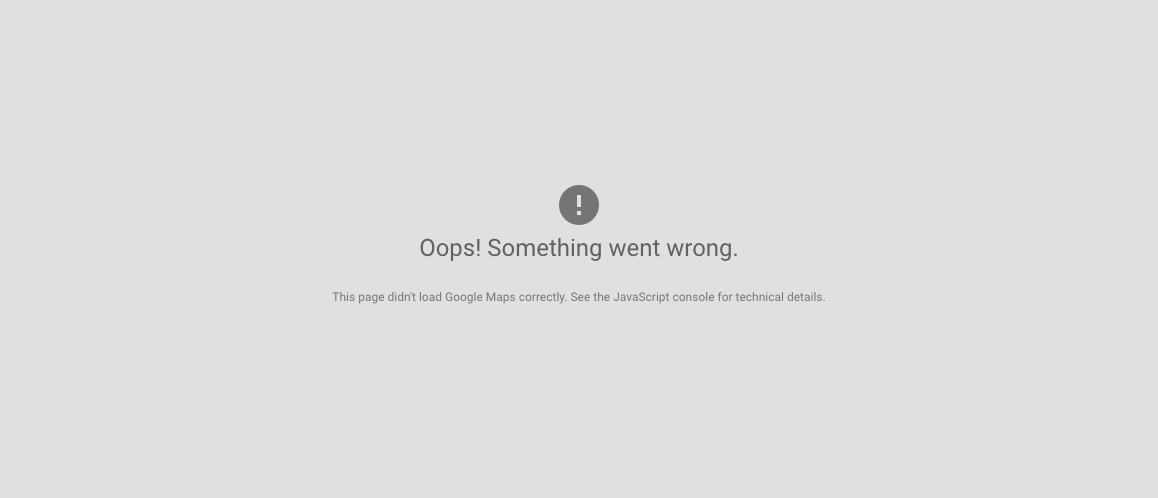
If you ever see "Oops! Something went wrong" error on your map, it is likely related to the Google Map API key.
To fix this, make sure you have the following done:
- Generate a Google Map API key and insert it in the setting page (if you are using Themify theme, the Google Map API setting is at Themify panel > Settings > Google Map).
- Attach a credit card on your Google account for billing purpose (even if Google offers $200 credit every month, but they still require a credit card in the account profile).
- Try to re-generate a new API key if the above are done.
For any additional details, we recommend reading their pricing platform thoroughly. Feel free to leave us a question below as well.