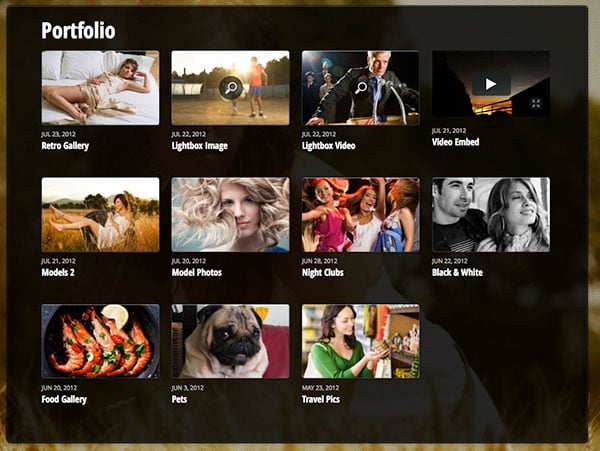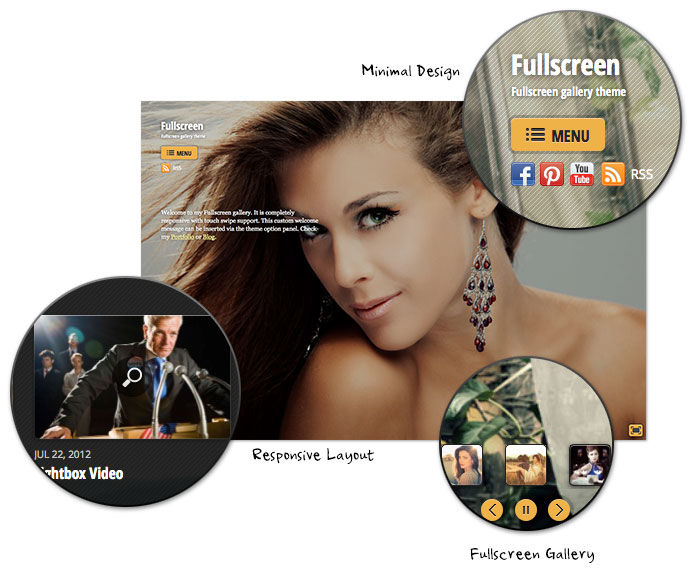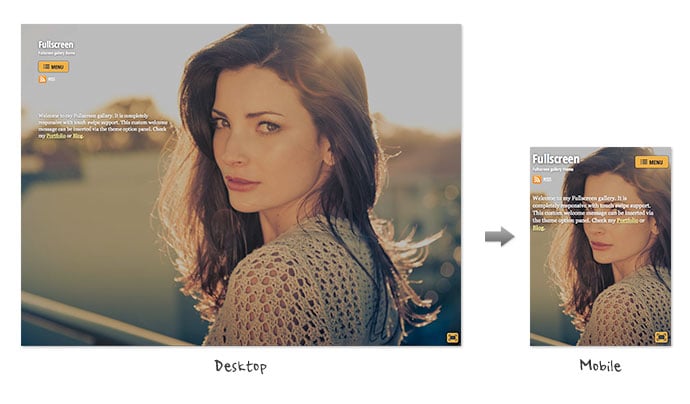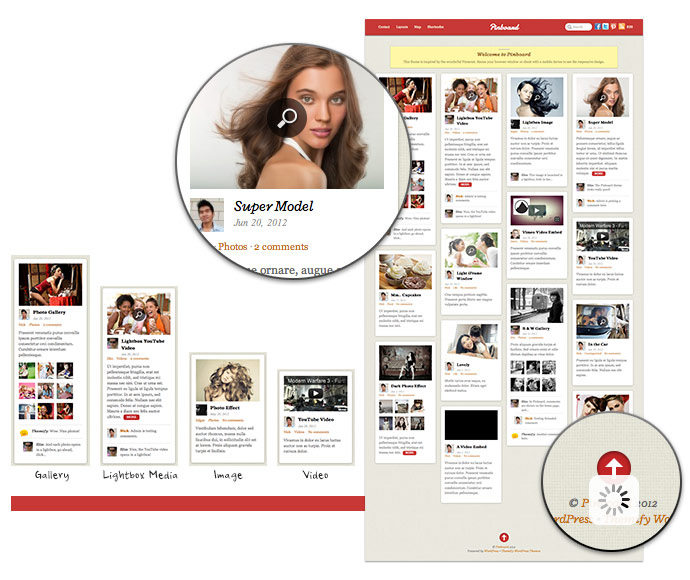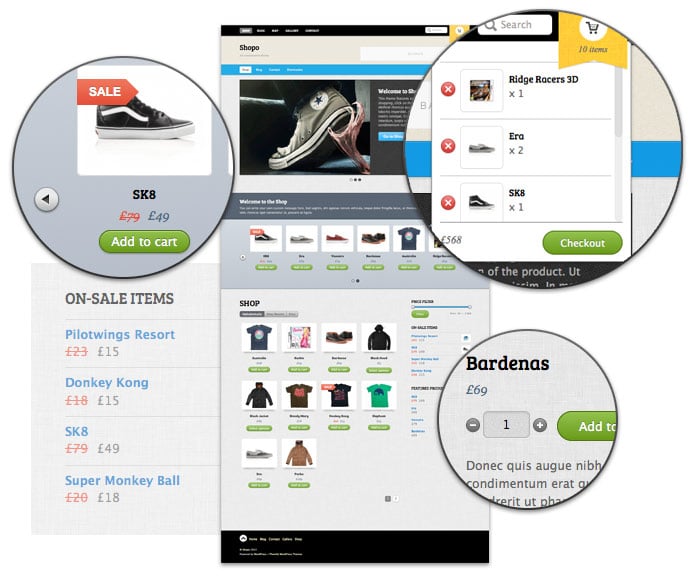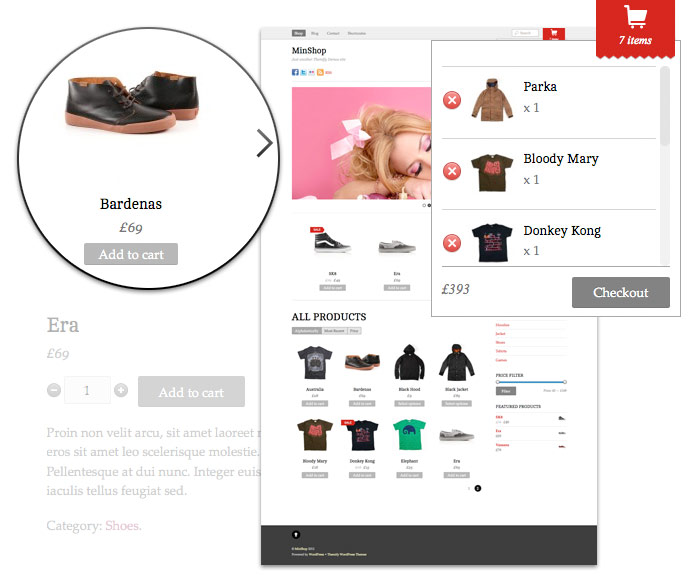Please welcome our first theme designed by our developer Elio Rivero - Fullscreen (demo). It started with a simple discussion about fullscreen galleries and Elio suggested to take responsibility to design it. We agreed to it because we thought it would be fun to have a theme designed from a developer's perspective. After hours and hours of hard work and collaboration, Fullscreen turned out to be a gorgeous photo gallery theme. The entire process was very fun and we are extremely happy with the outcome. It is the best responsive theme to showcase your photos in a complete fullscreen mode.
Get this theme at a discounted price: use the coupon code "fullscreen" to save 30% off this theme until Jul 31, 2012.
Responsive Design
The layout automatically adapts to the viewport width so it displays beautifully on any resolution whether it is large desktop display or small mobile screen.
Minimal Homepage
We minimized the elements homepage so your photos are put in center focus. It only contains the logo, description, social icons, and an optional welcome message.
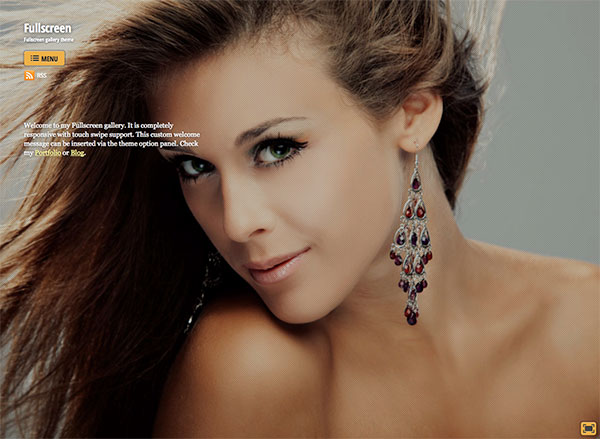
Fullscreen BG Gallery
The fullscreen gallery can be individually assigned to any WordPress Post or Page. You can insert optional image caption to each image. Users can toggle to fullscreen mode by clicking on the fullscreen button and pressing escape key to exit the fullscreen mode. The fullscreen gallery has swipe support on mobile devices (ie. users on iPhone can swipe through the photos).
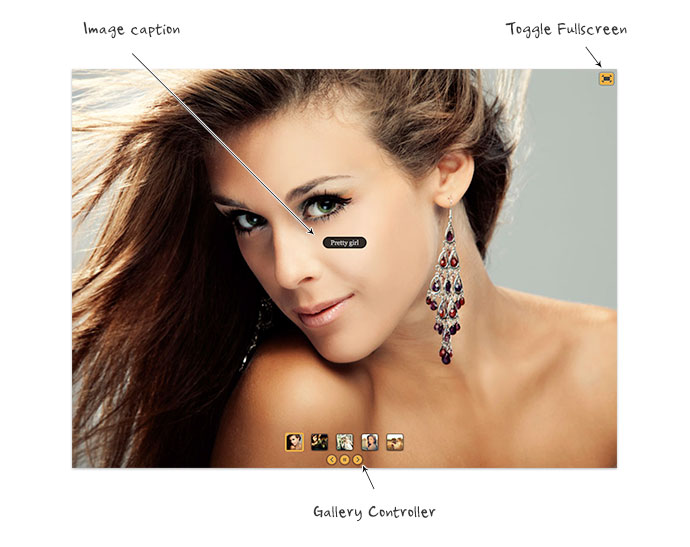
Regular Gallery
For the regular WordPress gallery, there are two display options: photoswipe or lightbox. It can be either displayed in fullscreen swipe or popup lightbox mode.
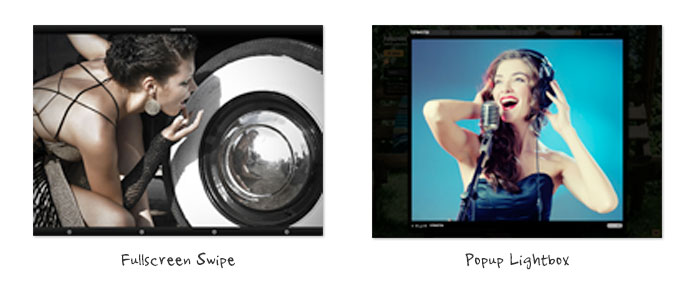
Video & Multimedia Lightbox Content
Fullsscreen can also be used to display video embeds and multimedia lightbox content such as image popup, video, or iframe window.