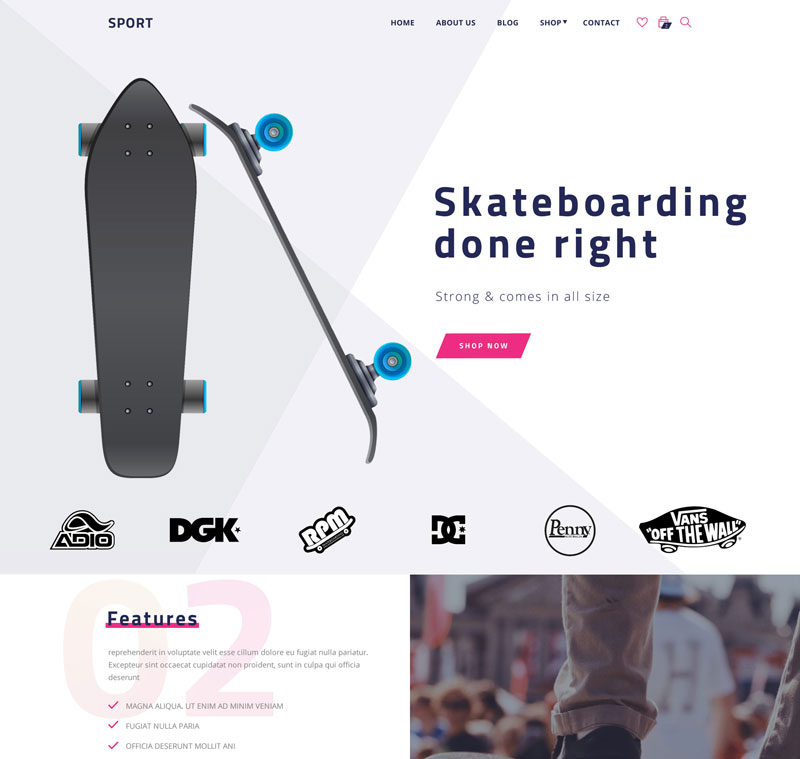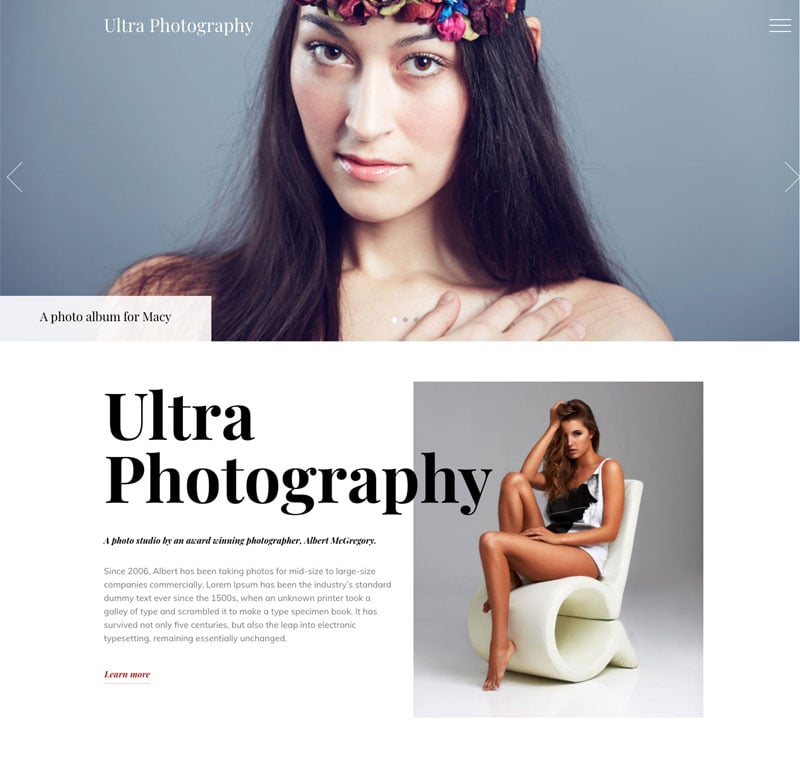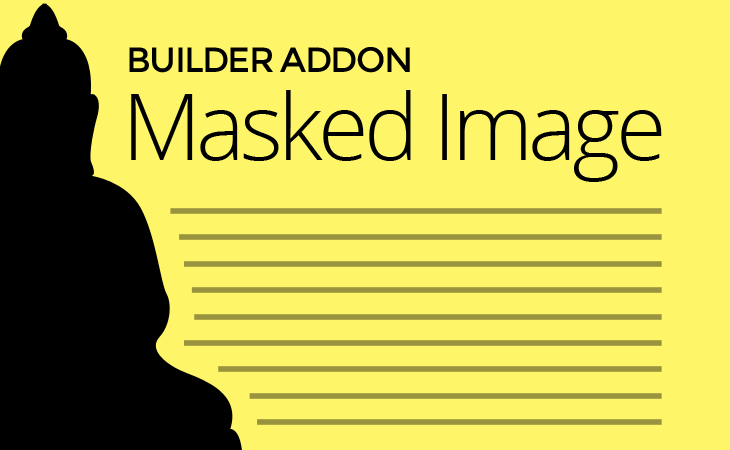It’s been a while since our last skin update, so the launch of our new Shoppe Sport Skin is pretty exciting! Shoppe is our multi-purpose WooCommerce theme that helps you build professional eCommerce sites, with all the bells and whistles. Think instantly refreshing shopping carts, buildable wishlists, image zooming, and super customizable mega menus for all your navigational needs!
Blog
How to Mass Replace URLs to HTTPS in the WordPress Database
If you decide to change your domain name, or perhaps have finally gotten the dot com version of your domain, it is essential that you change and update all the old URLS in the database to the new URL. If not, many links on your page and content such as images will likely be broken and not work.
The Ultimate Portfolio Layout – Ultra Photography Skin!
If you’re a photographer, designer, or videographer, you’ve probably looked long and hard for the ultimate portfolio website template. Or if you’re a website designer, you’ve probably tried a hundred different WordPress themes to help satisfy your client’s needs. Well look no further.
Special Mother’s Day Sale + Fitbit Versa Giveaway!
Update: Congratulations to our lucky mother who won our Mother's Day Fitbit Versa giveaway!
Tess Caballes - Blog Comment
Give your mum a vacation from handmade gifts and win her a stunning Fitbit Versa (Retail Value: $200USD)! Not only are we doing an awesome giveaway, but you also have the opportunity to make her proud by updating your website with our 30% OFF Sale!
Have Fun With the New Builder Masked Image Addon!
Are you bored with creating images and displaying text within a traditional box shape? With the new Builder Masked Image addon, you may display images in any shape you prefer and have the text wrap around that shape. Or you may select a shape to mask an image of your choice, so that it reveals only parts of the image within the selected shape.