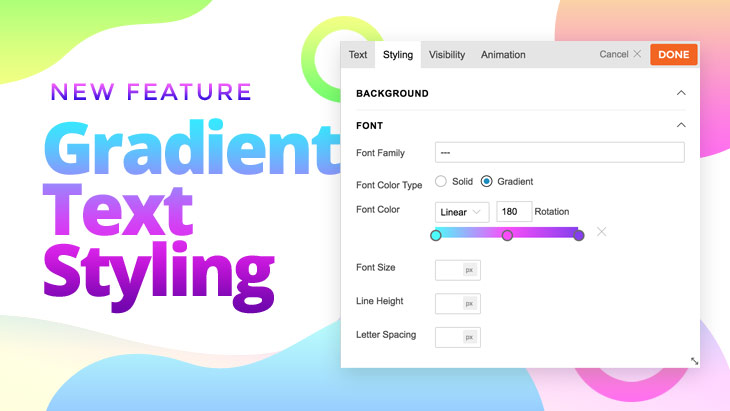New Builder Feature For Cool Gradient Text!
Move aside Photoshop! Make your headlines pop easily with our Builder’s groovy new Gradient Text feature. You can now add stylish and attractive gradient styling to any text with Builder styling. Whether you’d like your text to cascade from two, four, or eight beautiful colors, you can select any hue with as many gradient stops […]