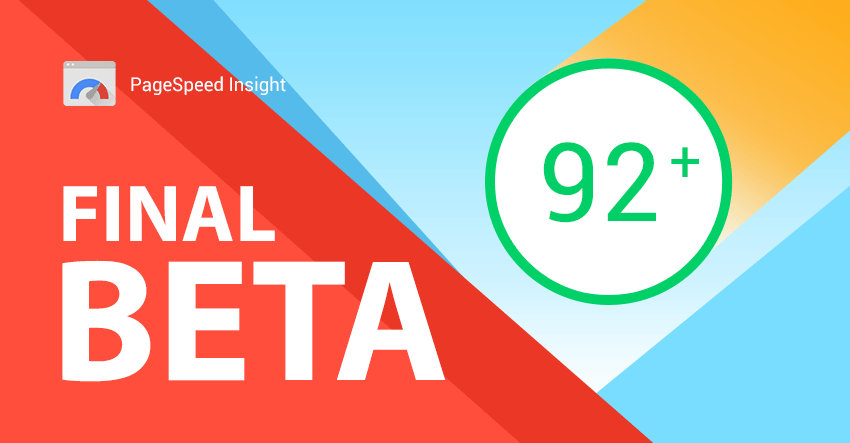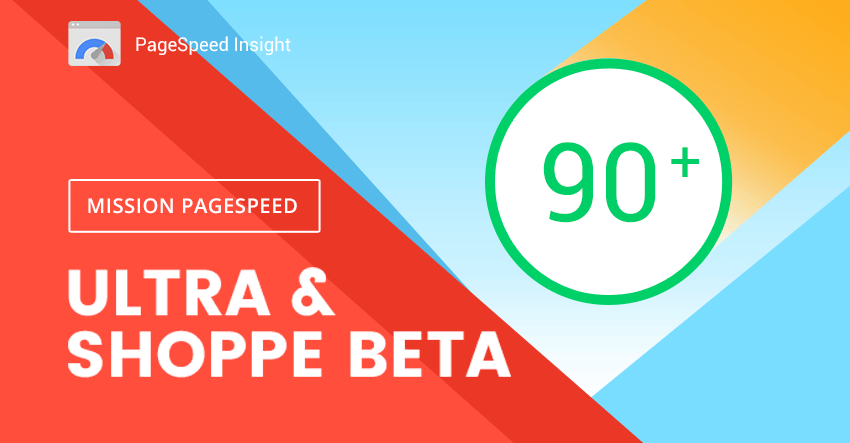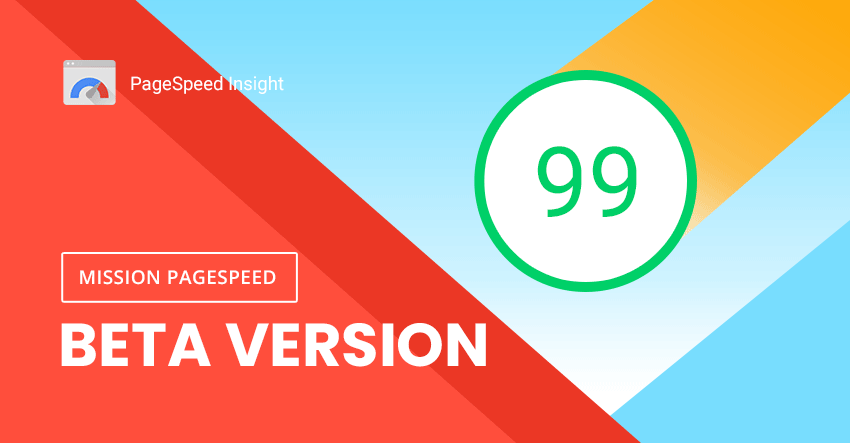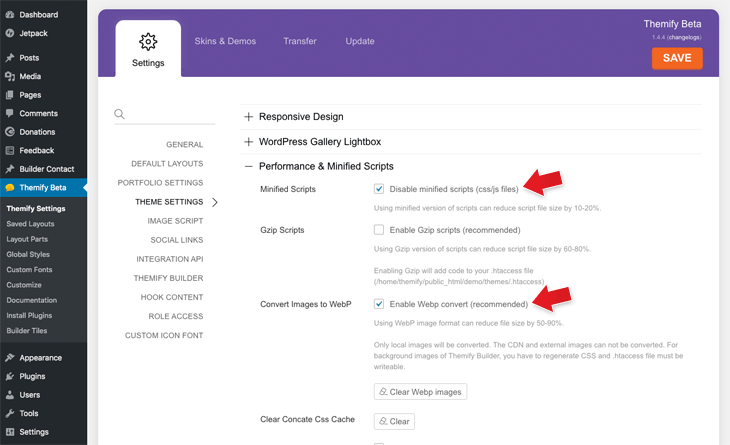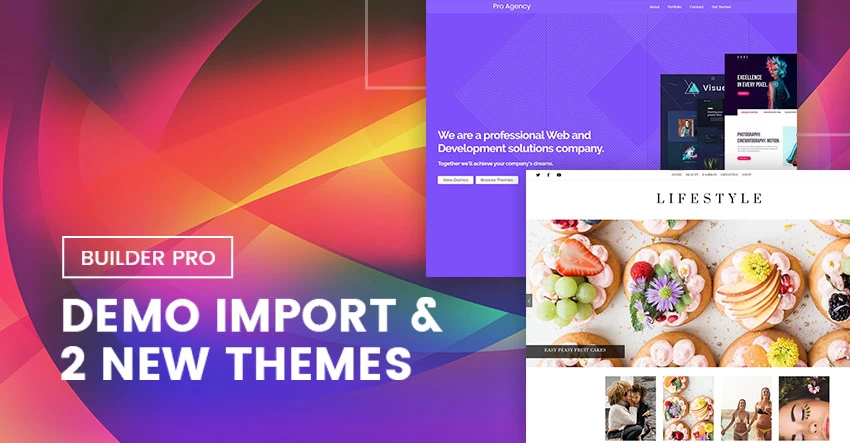We are excited to announce that the long anticipating Pagespeed framework is close to final. We are going through the final round of testing and ironing the fine details. The project has been taking a long time as we have to re-code some components due to Google Pagespeed Insight algorithm changes. After the previous beta release, we were not satisfied with the pagespeed score, so we further enhanced the lazy load feature to get a better score. Now most Ultra and Shoppe demos score over 90 on Google Pagespeed Insights. The time invested was well worth it. We have the final beta version available if you are interested to give it a try. You can see the new versions being used across all live demos. If you spot any errors, please report them to us. If everything goes well, we will release the official version in a week or two. Another newsletter will be sent on the final release. For now, please enjoy our lightning fast demos below.
Demos:
- Ultra: 97 score (view report)
- Ultra Fitness: 96 score (view report)
- Ultra Construction: 97 score (view report)
- Ultra Yoga: 98 score (view report)
- Shoppe: 91 score (view report)
- Shoppe Sport: 95 score (view report)
- Shoppe Men: 92 score (view report)
- Shoppe Fashion: 97 score (view report)
- Music: 91 score (view report)
- Parallax: 91 score (view report)