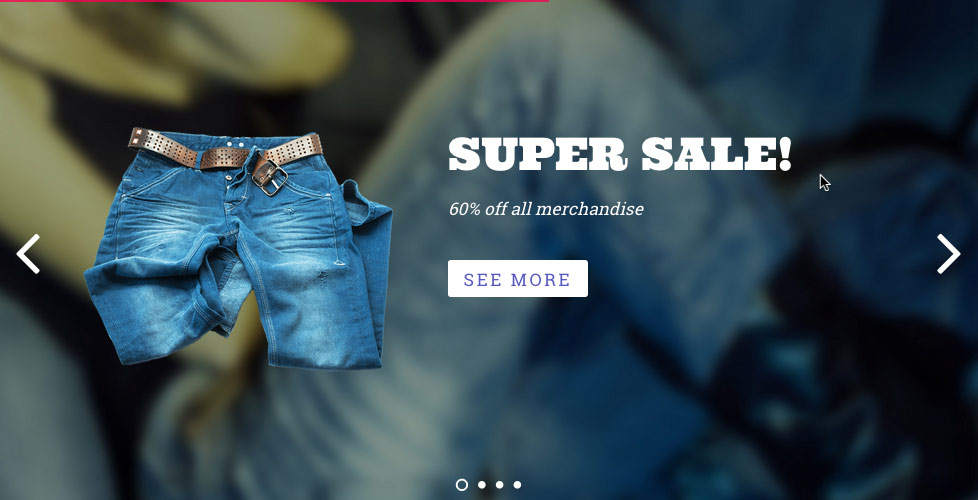*Update: The price of the Lifetime Master Club has changed, and is now $249. The reason for this is because of the increase with our product offerings and the resources needed to continue to support, and update them. This also allows us to allocate more resources to bring all of you more product launches. Thank you all for your continuous support and understanding!
Get lifetime access to all our themes, plugins, addons, PSD files, support, and updates - now with the Lifetime Master Club Membership. Our newest addition to our Club memberships, the Lifetime Master Club, is a one-time payment of $249 that gives you unlimited access to all Themify products, including support and updates, with no expiry date. Below is a breakdown to show you what's included:
- All themes
- All Addons
- All Plugins
- All theme PSD mockup files
- All of the above and all future product releases
- Unlimited lifetime support
- Unlimited lifetime updates
For more details about the Lifetime Master club, check our updated pricing table and Terms and Conditions page.