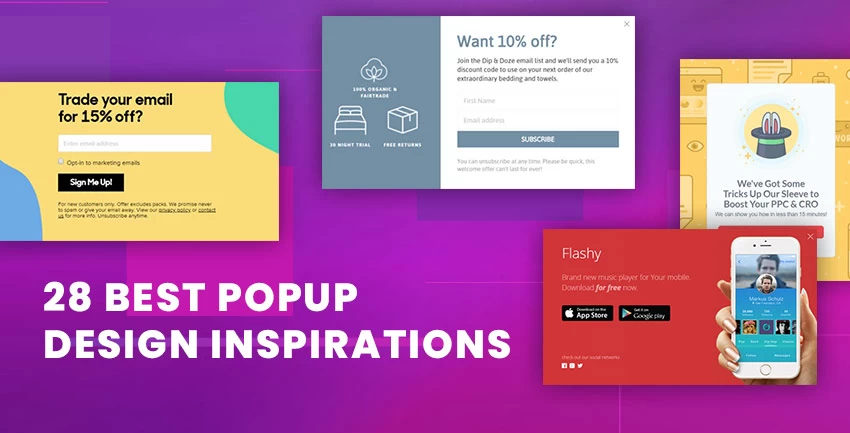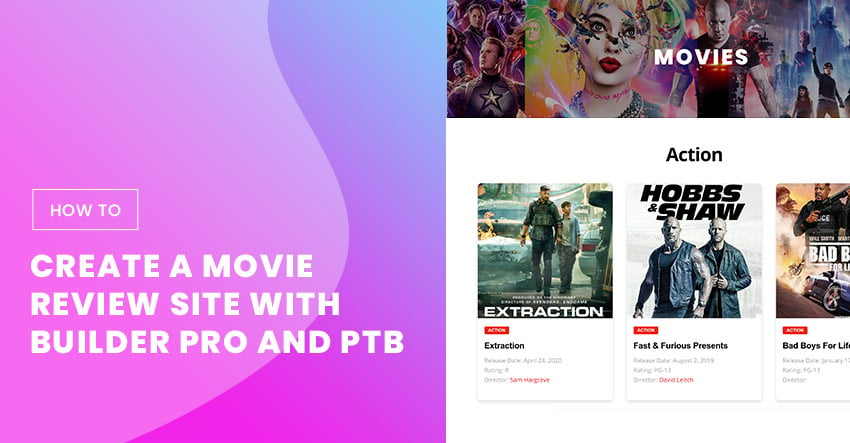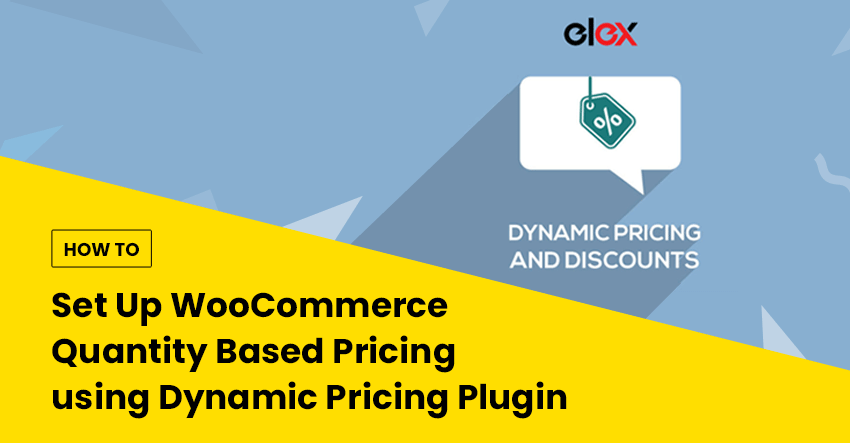There are quite a number of options when it comes to choosing a theme for your WordPress website. Themify is one of the oldest and most popular theme sellers that offers a number of beautiful WordPress themes. Therefore in this article, we'll explain to you how to take your Themify theme to the next level by making it multilingual with Weglot.
Our automatic translation solution detects and translates the entirety of your website and allows you to reach foreign audiences within minutes. In just 3 easy steps, you can create your multilingual website and benefit from the opportunities of going global with Weglot!