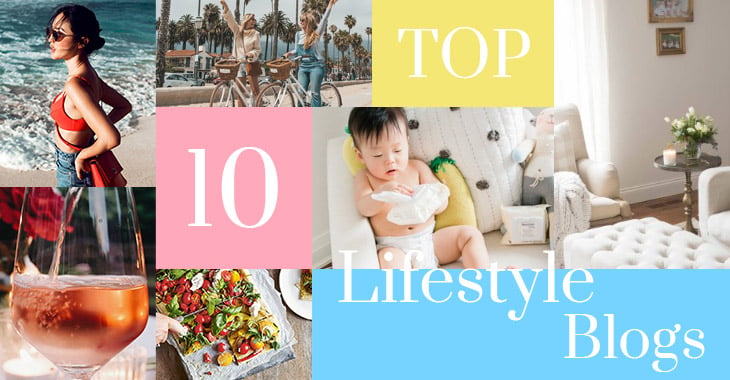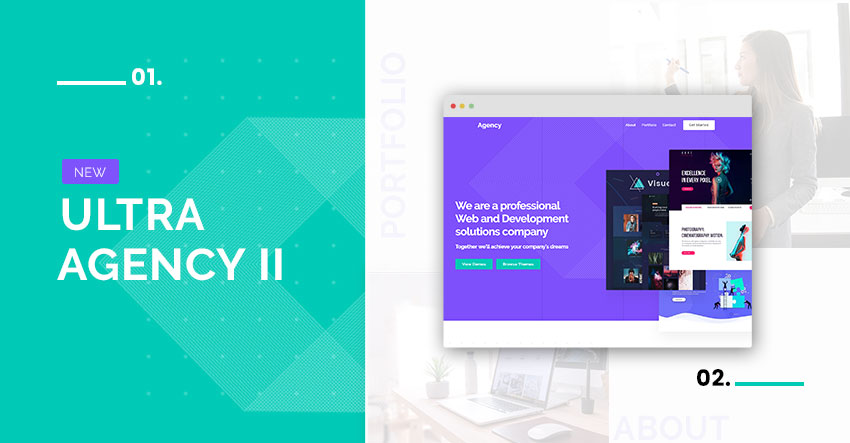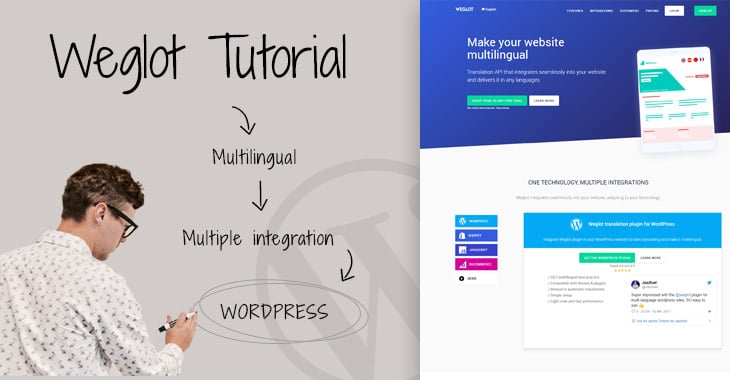If your WordPress site is hosted on a shared host, you might probably run into an error message saying the allowed memory size has been exhausted. This basically means that your server is out of memory. Web servers are pretty much the same as your computer - it needs memory to process the site. When it runs of memory, you end up seeing that error.
In this foundational tutorial, we will show you a simple solution to increase the PHP memory limit on your server, with a choice of 3 methods. We know that error messages can be annoying so check out this tutorial if you're also running into issues with WordPress being stuck in maintenance mode.