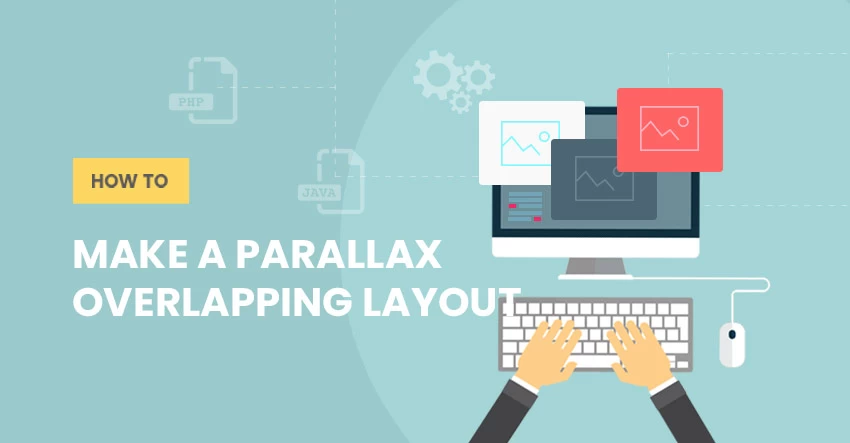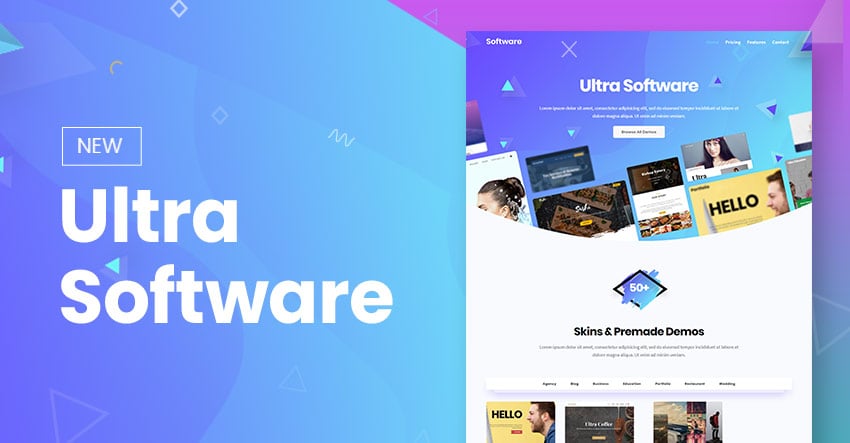We’re excited to be sharing a new tutorial from a guest, Dr. Arnold Robinson III. We’ve previously featured him in a Customer Story, and as a Digital Marketing professor and expert, he's a great resource we can all learn from. For this tutorial, we’ll be learning how to optimize your photos for SEO (Search Engine Optimization) purposes.
This is important because search engines, like Google, use the keywords you include on a blog post to find and rank your content on the internet. If you optimize your site for better SEO, you will be ranked higher, and receive more organic traffic from search engines. More traffic to your site means more visitors reading your content, and could result in more sales or advertisement profits.