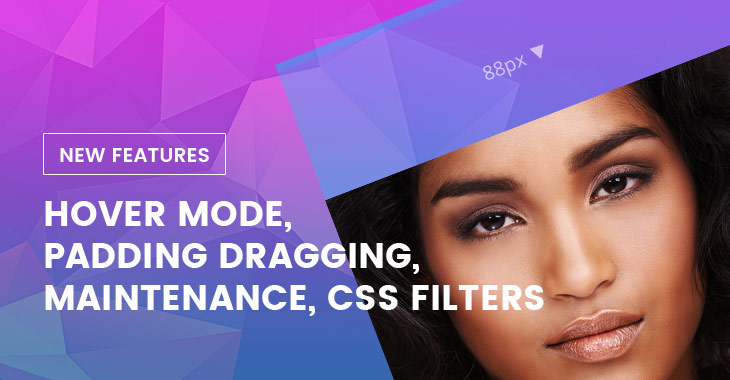If you run a WooCommerce store, you're probably always on the lookout for ways to increase your conversion rates and order values and sell more of...well, whatever it is you're selling.
A big part of getting people to convert and buy more products is making it easier for shoppers to find the products they're interested in. Pretty simple, right? Creating a user-friendly shopping experience for your visitors will create a user-friendly revenue experience for your store's bottom line.
There are all sorts of strategies to help your shoppers find and purchase products, but we're going to laser in on one of them. This tutorial is brought to you by WooCommerce Product Table, a premium WordPress plugin for those looking to take their online shop to new heights. They've got a great solution and more than a few reasons on how you can make your eCommerce store more shopper-friendly. They'll show you how to use the WooCommerce Product Table plugin with the Ultra WordPress theme and help you create an eCommerce page that looks a little something like the image below.