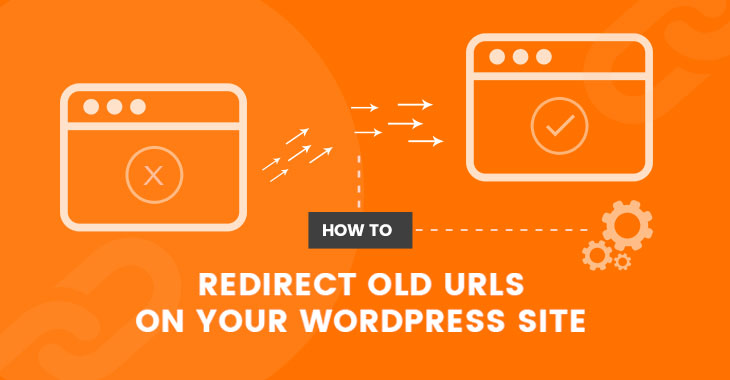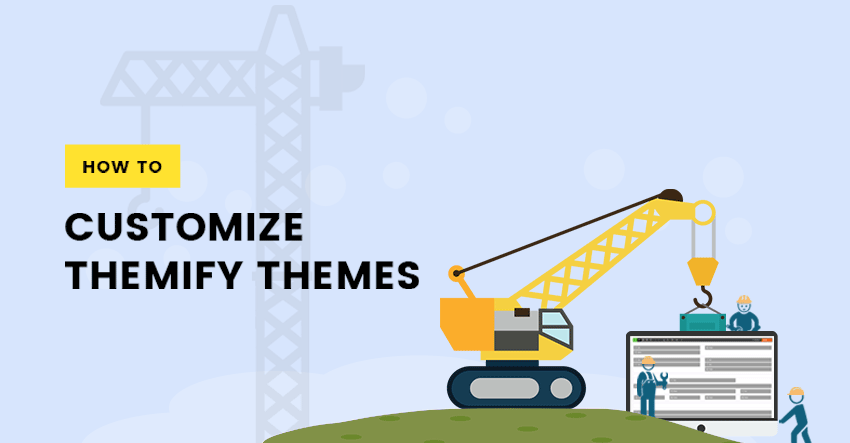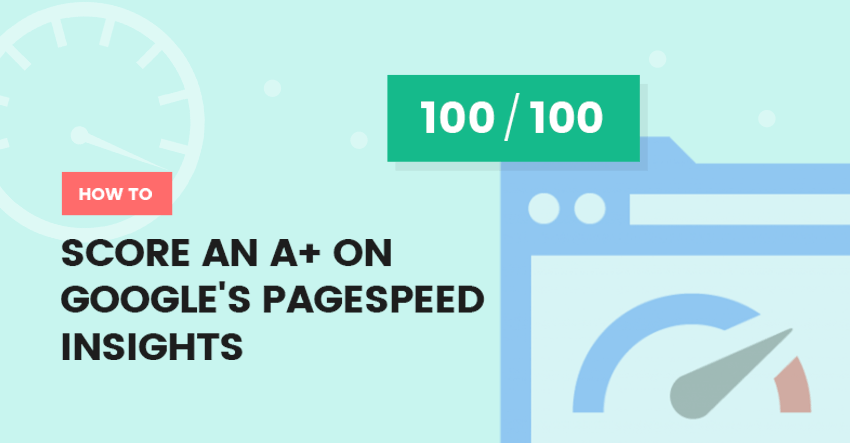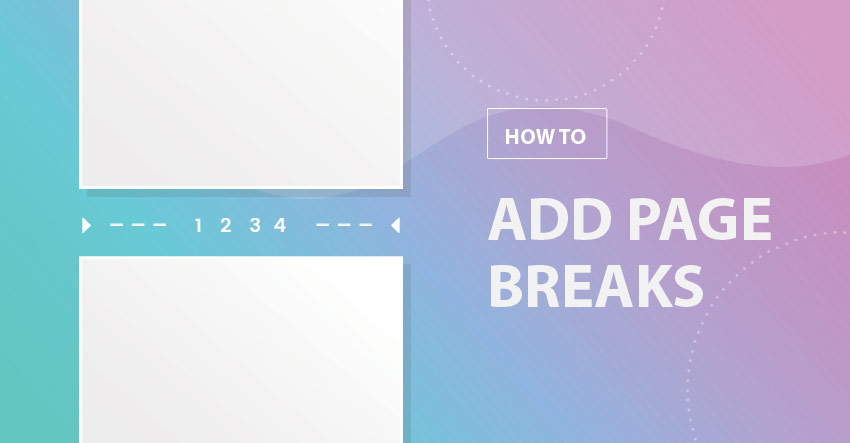This foundational tutorial is brought to you by our Support Experts as one of the most commonly asked questions on our Support Forum. Adding custom icon fonts to your WordPress site has become a staple of modern web design. They're incredible easy to use and help you spice up and add a unique element to your design.
The one drawback with some icon fonts is that even if you have only a handful of icons you want to use, you have to load the entire set which can be weighty and slow down the loading of your website. That's where a free custom icon font selection service will come in handy, and we're going to show you how to achieve this in 3 easy steps!